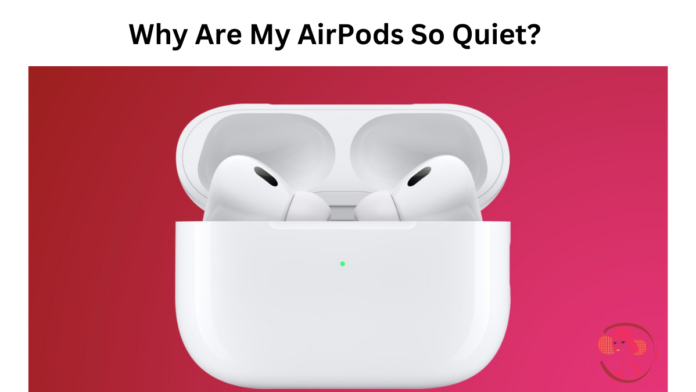If you have ever experienced your AirPods suddenly becoming quiet, you know how frustrating it can be, especially if you are in the middle of a favourite song or an important phone call. While AirPods are renowned for their quality and convenience, they are not immune to occasional issues.
There are a number of reasons why are my airpods so quiet than usual, ranging from simple fixes to more technical problems. This article explores the common causes and provides solutions to restore your AirPods to their optimal volume.
Why are my airpods so quiet
I have given some of the common causes to answer why are my airpods so quiet; look at them:
Low Battery
One of the most straightforward reasons for low volume is that your AirPods might run low on battery. AirPods are designed to conserve power as the battery depletes, which can sometimes result in reduced volume.
Ensure your AirPods are fully charged before troubleshooting other potential issues.
Earwax and Debris
Over time, earwax and debris can accumulate in the small speaker grilles of your AirPods, obstructing sound and reducing volume. Regular cleaning can prevent this buildup.
To clean your AirPods, use a soft, dry, lint-free cloth and a small, soft-bristled brush to remove any debris from the speaker grilles gently.
Volume Settings
Sometimes, the issue might be as simple as the volume settings on your device. Check the volume level on your connected device (iPhone, iPad, etc.) to ensure it is turned up adequately.
Also, verify that your device’s volume limit setting does not restrict the maximum volume output. You can adjust this setting by going to Settings > Music > Volume Limit on your iPhone.
Bluetooth Connectivity
Bluetooth connectivity issues can sometimes cause volume problems. If your AirPods are not correctly connected to your device, it can result in lower sound quality and volume. Try disconnecting and reconnecting your AirPods.
To do this, go to Settings > Bluetooth on your device, find your AirPods in the list, and select “Forget This Device.” Then, reconnect your AirPods by following the standard pairing process.
Software Issues
Software glitches can also impact the performance of your AirPods. Ensuring that your device’s operating system and the AirPods firmware are up to date can resolve many issues. Go to Settings > General > Software Update on your iPhone to check for updates.
For AirPods firmware updates, ensure your AirPods are connected to your device and charging; updates are installed automatically.
Troubleshooting
If the basic solutions do not resolve the issue, there are more advanced steps you can take to diagnose and fix the problem.
Balance Settings
Your device’s audio balance settings might be skewed, causing one AirPod to be louder than the other or to have a reduced overall volume.
To check and adjust the balance settings on an iPhone, go to Settings > Accessibility > Audio/Visual and ensure the balance slider is set to the middle.
Resetting AirPods
Resetting can fix many issues in Airpods by restoring them to their factory settings. To reset your AirPods, follow these steps:
- Place your AirPods in their charging case and close the lid.
- Wait for 30 seconds, then open the lid.
- Press the setup button on the back side of the case until the status light flashes amber and then white.
- Reconnect your AirPods to your device by following the standard pairing process.
Checking for interference
Interference from other electronic devices or Wi-Fi networks can affect Bluetooth performance, leading to lower volume and connectivity issues.
Try using your AirPods in a different environment to see if the problem persists. If the issue is resolved, it could be due to interference in your original location.
Audio format and source quality
The quality of the audio source can also impact the volume of your AirPods. Low-quality audio files or streaming services with poor bitrates can result in quieter sound. Ensure you are using high-quality audio sources, and consider using services that offer high-fidelity audio streaming.
Contacting apple support
If none of the above solutions work, it might be time to contact Apple Support or visit an Apple Store.
A hardware issue with your AirPods could require professional repair or replacement. Apple Support can provide further diagnostics and solutions tailored to your specific issue.
Preventative measures
To prevent your AirPods from becoming quiet in the future, consider these maintenance tips:
- Regular Cleaning: Clean your AirPods regularly to prevent earwax and debris buildup.
- Proper Storage: When not in use, store your AirPods in their case to protect them from dust and damage.
- Software Updates: Keep your device’s software and AirPods firmware up to date to benefit from the latest features and bug fixes.
- Avoid Moisture: Keep your AirPods dry and avoid using them in wet environments, as moisture can damage the internal components.
Conclusion
I hope you understand “why are my AirPods so quiet?” Quiet AirPods can be a nuisance, but most issues can be resolved with a few simple steps. There are various ways to troubleshoot and fix the problem, including checking the volume settings, cleaning the speaker grilles, resetting the AirPods, and updating the software. If all else fails, seeking help from Apple Support is a prudent step.
By maintaining your AirPods and being aware of the common issues, you can ensure a better listening experience and extend your device’s lifespan.
Read More: