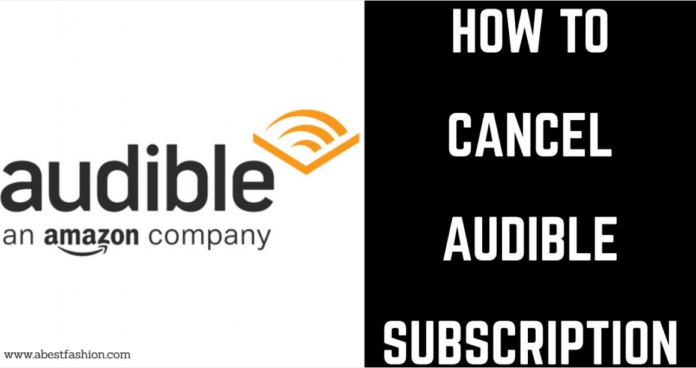Cancel Audible – Have you spent much time on Audible listening to some of your favourite podcasts? If you want to take a break from the platform or stop using their services, we can help you cancel your Audible membership easily.
Audible is a website where you can buy and listen to podcasts and audiobooks whenever you want. It is an excellent way to relax and pass the time by listening to the people you like or books that have had an impact. There are several options so that you can have a good time.
If you are not happy with Audible’s services or need to cancel your Audible subscription for any other reason, there are simple ways to do it. It all depends on where you signed up for the membership. Cancel your Audible membership using your iPhone, Android phone, or the Audible app is straightforward.
Does Audible offer a free trial? Plans and Cost For Audible membership
The place where you can find lots of stories has audiobooks and podcasts you can buy. Audible allows you to try it out for free for 30 days. After the free trial, you must pay based on your chosen membership plan.
There are two types of Audible membership plans:
- Audible Plus
- Audible Premium Plus
Audible Plus plan: It costs $7.95 per month. This plan lets you enjoy Audible Originals, sleep tracks, podcasts, meditation programs, and audiobooks.
Audible Premium Plus membership plan: It is available for $14.95 monthly. Like the Audible Plus plan, you can enjoy Audible Originals, sleep tracks, podcasts, meditation programs, and audiobooks. So, what are the reasons why that plan is costly if the benefits are the same? With the Premium Plus plan, you also get to pick one title each month from Audible’s entire collection of audiobooks.
How to Cancel Audible Membership? Different methods to cancel it?
It is very easy to cancel Audible membership from where you have an audible login.
How to Cancel Audible On IOS Device?
Here are the steps on how to cancel your Audible subscription on your iOS device:
- Open the Settings app on your iOS device.
- Click on your name.
- Tap on Subscriptions.
- Scroll down and select Audible.
- Tap on Cancel Subscription.
- Tap on Continue to confirm your cancellation.
How to Cancel Audible On Android Device?
Here are the steps on how to cancel your Audible subscription on your Android device:
- Open the Google Play Store app on your Android device.
- Tap on the Profile icon in the top right corner of the screen.
- Tap on Payments & Subscriptions.
- Tap on Subscriptions.
- Locate Audible and tap on it.
- Tap on Cancel audible subscription.
- Tap on Confirm to confirm your cancellation.
How to Cancel Audible through Online Portal?
Here are the steps on how to cancel your Audible subscription online:
- Go to the Audible website: https://www.audible.com/account.
- Sign in to your account.
- Click on your name on the page’s top right corner.
- Select “Account Details” from the dropdown menu.
- Scroll down to the “Membership Details” section.
- Click on “Cancel Membership”.
- Confirm your cancellation by clicking on “Continue Cancelling”.
FAQs
Can I cancel Audible membership at any time?
Yes, you can cancel Audible membership at any time. You can do this online, through the Audible app, or by calling Audible customer support.
What happens to my credits if I cancel Audible membership?3
If you cancel Audible membership, you will lose any credits that you have not used. You cannot use them to purchase audiobooks after your membership ends.
What happens to my access to Audible Plus titles if I cancel Audible membership?
You will lose access to Audible Plus titles if you cancel your Audible membership. These are the titles that are included with your membership. You will still be able to access any audiobooks that you have purchased.
Can I resubscribe to Audible after I cancel my membership?3
Yes, you can resubscribe to Audible at any time. You can do this online, through the Audible app, or by calling Audible customer support. You will need to create a new account and start a new subscription. You cannot use your previous credits or access Audible Plus titles.