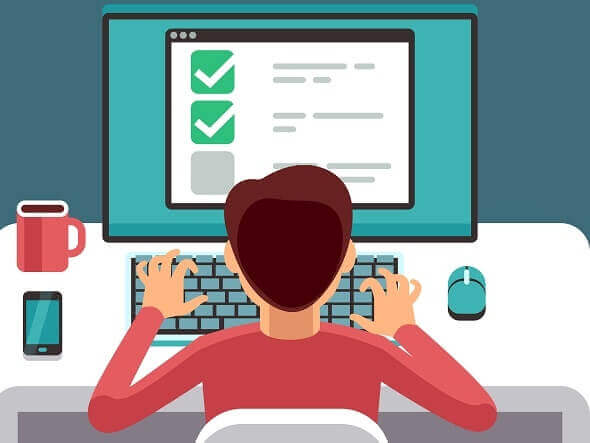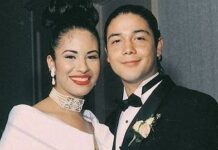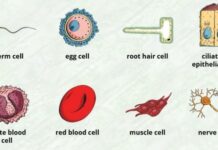Proctoring software refers to a suite of advanced technologies designed to supervise and monitor exams remotely or in person, offering an extra layer of exam security. As educational institutions increasingly embrace online and remote learning, the significance of proctoring software has grown exponentially.
There are lots of technological solutions that help with proctoring, including many different types of this software. The central idea is that these solutions are supposed to improve the efficiency of proctoring, automate some of the more tedious parts of the process and overall improve the results.
The Basics of Proctoring Software
Proctoring software operates through a combination of advanced technologies and sophisticated algorithms to monitor exam sessions. It enables real-time supervision or recording of test-takers, ensuring compliance with exam rules and detecting any potential irregularities. The software is designed to offer scalable solutions, accommodating large numbers of exams and students simultaneously.
At the end of the day, proctoring software offers a more convenient, flexible way to take and check exams. Regular exams are taken in a specified physical environment where spotting any cheating can be very hard. Software proctoring, for its part, can be arranged whenever, because exams can be taken on one’s computer.
Since it can be potentially easier to cheat online, proctoring software has very strict rules on exam behavior – here are some by Birmingham University. There are limitations on what students can do, where they can look, excessive noise, lighting, and so forth.
Types of Proctoring Software
Proctoring software offers different approaches to exam monitoring, catering to the diverse needs of educational institutions. Let’s explore the three primary types of proctoring software commonly used.
Automated Proctoring
Automated proctoring relies on cutting-edge technologies such as artificial intelligence (AI) and machine learning algorithms to monitor exam sessions. The software analyzes behavioral patterns and facial expressions of test-takers to detect potential cheating behaviors in real time. Automated proctoring is efficient, scalable, and requires minimal human intervention, making it suitable for large-scale exams.
Live Proctoring
Live proctoring involves human proctors who remotely supervise exam sessions in real time. These proctors actively observe students through live video feeds, allowing them to intervene immediately if suspicious activities are detected. Live proctoring ensures a human presence, providing an added layer of security and personalized attention during exams. This method is particularly effective for high-stakes or critical assessments.
Recorded Proctoring
Recorded proctoring captures the entire exam session through video recordings. Proctors review these recordings after the exam to identify any irregularities. While it lacks real-time intervention, recorded proctoring offers a comprehensive post-exam review and allows institutions to address any issues retrospectively. It also provides flexibility for students to take exams at their convenience while maintaining a level of exam security.
How Proctoring Software Monitors Exams
Proctoring software employs an array of sophisticated mechanisms to effectively monitor exam sessions and ensure academic integrity. These are the key features that contribute to the software’s robust exam monitoring capabilities.
Facial Recognition and Identity Verification
Proctoring software utilizes facial recognition algorithms to verify the identity of test-takers before the exam begins. Through webcams, the software matches the person’s face with pre-registered images or official identification documents, ensuring that the right individual is taking the test.
This process helps prevent impersonation and unauthorized access to exams, although it’s not always perfect, according to The Verge.
Behavior Analysis and Suspicious Activity Detection
During the exam, the software continuously analyzes the behavior of the test-taker using AI-driven algorithms. It observes eye movements, head gestures, and interactions with the exam interface to identify potential signs of cheating, such as looking away frequently or accessing unauthorized resources. The software also detects patterns of irregular behavior, prompting further investigation if necessary.
Environment Monitoring and Background Noise Analysis
Proctoring software assesses the exam environment to maintain a controlled testing setting. It analyzes background noise and surroundings for any suspicious activities or unauthorized materials. The software can flag instances of external assistance, reducing the likelihood of unfair advantages during exams.
Real-Time Monitoring and Alerts
In live proctoring, human proctors remotely observe exam sessions in real-time. They can intervene promptly if suspicious behavior is detected, providing immediate assistance and maintaining exam integrity. The proctors have the authority to pause or terminate the exam if necessary, ensuring a secure testing environment.
Recorded Sessions for Post-Exam Review
Recorded proctoring captures the entire exam session, allowing proctors to review the footage after the exam. This post-exam analysis enables proctors to investigate flagged incidents or unusual behavior in detail. Recorded sessions serve as valuable evidence for addressing any academic misconduct that may have occurred.
Conclusion
Proctoring software is a game-changer in education, ensuring secure and fair exams through advanced technologies like facial recognition and behavior analysis.
With options for automated, live, and recorded proctoring, institutions can tailor their approach to fit their needs, immensely improving the results and saving time delegating minor tasks. Proctoring software upholds exam integrity, instilling confidence in educators and students alike.