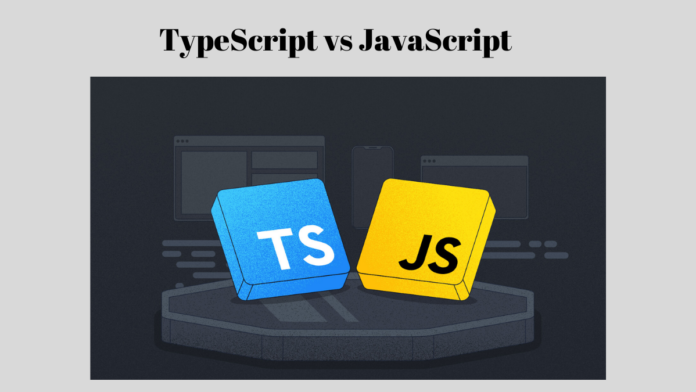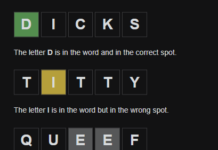Typescript vs Javascript – When it comes to web development, the choice between TypeScript vs JavaScript can be like choosing between a coffee shop and a street market. Both have their merits, but which one suits your project best? In this comprehensive guide, we will talk all about the advantages and trade-offs of TypeScript vs JavaScript.
Whether you are a beginner or an advanced developer, this guide has got you covered everything about TypeScript vs JavaScript.
What Is TypeScript?
TypeScript is like JavaScript’s sophisticated cousin. It is a superset of JavaScript, which means it includes all the features of JavaScript and then some. TypeScript introduces an explicit type system, allowing developers to define variable types more rigorously. Think of it as adding a dash of structure to your codebase.
The pros of TypeScript
- Strong Typing: TypeScript encourages us to write clean and predictable code by enforcing strict type rules. No more accidental type mix-ups!
- Tooling and IDE Support: TypeScript plays well with modern development tools. You get intelligent autocompletion, type inference, and better error checking.
- Code Maintainability: As projects grow, TypeScript’s type system helps keep things organized. Refactoring becomes less daunting, and collaboration among team members is smoother.
TypeScript in Action
Let us compare a simple JavaScript snippet with its TypeScript counterpart:
JavaScript snippet:
let var1 = “Hello”;
var1 = 10;
console.log(var1);
TypeScript:
let var1: string = “Hello”;
var1 = 10;
console.log(var1);
What is JavaScript
JavaScript is the glue that holds the web together. It is everywhere, powering small projects, large-scale applications, and everything in between. Back in the ’90s, no one could have predicted its widespread adoption. Today, it is the backbone of modern web development.
Advantages of JavaScript
- Simplicity: JavaScript’s loose typing allows for flexibility. You can redefine variables on the fly, from strings to functions.
- Vast Ecosystem: The JavaScript universe is vast. Libraries, frameworks, and tools abound, making it easy to find solutions for any problem.
- Quick Prototyping: Need to whip up a prototype? JavaScript is your go-to. Are you debugging directly in the browser? If yes, then there is no problem at all.
Purpose and Functionality
JavaScript allows you to implement complex features on web pages. JavaScript is likely involved whenever a web page does more than just display static information, such as showing timely interactive maps, content updates, animated graphics, or video jukeboxes.
It is the third layer in the stack of standard web technologies:
- HTML (markup language) structures and gives meaning to web content.
- CSS (style rules) applies styling to HTML content.
- JavaScript enables dynamic content, multimedia control, and interactivity.
What to choose?
So, which one should you choose? Here is the help:
- TypeScript: Ideal for large-scale applications, collaborative development, and maintaining sanity in growing codebases.
- JavaScript: Perfect for quick prototyping, smaller projects, and embracing the wild, untamed web.
Is TypeScript’s performance better than JavaScript’s?
TypeScript vs JavaScript serve different purposes, and their performance characteristics can be nuanced. Let us delve into the details:
TypeScript:
- Developed by Microsoft, TypeScript is an open-source programming language.
- It acts as a superset of JavaScript, meaning that any valid JavaScript code runs in a TypeScript environment.
- TypeScript was created to address challenges faced when developing large-scale applications in JavaScript. These applications often involve numerous files, and making changes can impact multiple files. TypeScript’s static type checking helps catch errors early.
- Key features of TypeScript are enums, access modifiers, interfaces, namespaces, and generics.
- It collects to JavaScript, which means you need to transpile TypeScript code to JavaScript for it to run in browsers.
- TypeScript is particularly useful for large-scale web applications, allowing you to write both frontend and backend code with it.
What is good about it?
- Type Checking: TypeScript’s compiler provides real-time type and error checking. It helps catch issues during development and refactoring.
- Readability: TypeScript’s static typing enhances code readability.
- IDE Support: When used with modern IDEs like Visual Studio Code, TypeScript offers features like code hinting and completion.
JavaScript
- JavaScript is a widely used interpreted language.
- It lacks static type checking, which can lead to runtime errors.
- JavaScript is slower in terms of execution compared to TypeScript.
- However, raw performance-wise, TypeScript and JavaScript are on equal footing. TypeScript compiles to JavaScript, so the compilation step does not inherently make it faster or slower.
Is it easy to migrate from JavaScript to TypeScript?
Migrating from JavaScript to TypeScript can be smooth, especially if you are familiar with both languages. Let us explore the steps involved:
Setting Up Your Directories:
- If your JavaScript codebase is organized in a directory structure (e.g., src, lib, or dist), ensure that your files are separated to prevent TypeScript from overwriting them during migration.
- Consider any intermediate steps (such as bundling or using Babel) that you already have in place.
- Writing a Configuration File (tsconfig.json): Create a tsconfig.json file in your project. This file manages TypeScript options.
Early Benefits
Even at this stage, TypeScript provides benefits:
- Type Checking: Catch errors early with type checking.
- Tooling Support: Editors like VS Code offer completion and other tooling features.
- Enable options like noImplicitReturns and noFallthroughCasesInSwitch to catch common bugs.
Any other steps?
- Rename Files: Rename your .js files to .ts convention.
- Check for Errors: Use TypeScript’s type-checking to identify issues.
- Integrate with Build Tools: Ensure TypeScript is part of your build process.
- Consider Third-Party Libraries: Some may need additional typings.
Some FAQs
What is TypeScript?
TypeScript is an object-oriented programming language that compiles to plain JavaScript. It was created by Microsoft to enhance JavaScript for robust server-side development.
What is JavaScript?
JavaScript is a prototype-based language initially designed for client-side use but is now widely used on the server side.
Which one to choose?
If you prioritize performance and scalability, consider TypeScript. JavaScript may be a better choice if you are starting out due to its ease of learning.