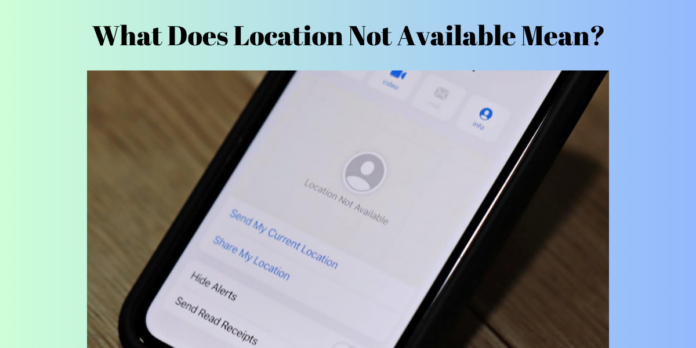What Does Location Not Available Mean – Apple’s Find My app is super useful. It helps you find your Apple device, like AirTags and even where your friends or family are if they share their location with you.
Now, sometimes, it gets confusing. You might see “No Location Found” or “Location Not Available.” It is tricky because you might wonder if the person stopped sharing their location or just lost internet. However, no need to stress! By the end of this post, you’ll totally get what does location not available mean.
What does location not available mean
The term, “Location Not Available” means the other person decided to stop sharing their location with you. When they do this in their Find My app, you will start seeing this message in your own app.
Now, some people think “Location Not Available” is about an internet problem. However, that is not right. Internet issues have their own message, and it is called “No Location Found.”
Speaking of that, let us check out what “No Location Found” really means.
Understanding “No Location Found”
So, “what does location not available mean” does it mean they stopped sharing? Nope.
This message pops up when there is a technical glitch in the location-sharing thing. It might happen because of a poor internet connection, low battery, or some other technical things. We will dig into those reasons in the next part.
Why You See “No Location Found”
As we mentioned before, “No Location Found” shows up when there is a technical hiccup. It happens when the location info cannot travel from their device to yours.
Here are a few reasons why this might be going on:
- The other person does not have internet.
- Their internet is slow or not so reliable.
- Their phone is switched OFF.
- Their battery is super low, and they have got Low Power mode ON, messing with background location.
- They are in a faraway spot with weak cell service, making it hard to connect to the internet reliably.
Sharing Your Location in Find My: A Simple Guide
If you are not sure how to stop this feature, we have got you covered right here.
Using this feature is super easy. First things first, make sure your Location Services are ON. After that, just open Find My, and you can start sharing your location or ask your friends or family to share theirs.
Here is a step-by-step on how to do it:
- Open the Find My app.
- Go to the “People” tab at the bottom.
- Tap “Start Sharing Location.”
- Pick a contact you want to share your location with.
- Choose how long you want to share your location.
Asking Someone to Share Their Location: Easy Steps
If you want them to share where they are, here is what you do:
- Open up the Find My app and go to the People tab.
- Pick the person you are already sharing your location with.
- Scroll down and hit the “Ask to Follow Location” button.
- They will get a notification asking for permission. They can say yes or no.
Bonus: Changing iPhone Location (No Jailbreak Needed)
Do you want to switch up your iPhone’s GPS location for a bit? No worries, no jailbreaking required. Just get yourself Tenorshare iAnyGo on your computer, and you are good to go.
And do you know what? It plays nice with all those location-based apps like Facebook, Pokemon GO, WhatsApp, Fitbit, and Fitness.
Getting Tenorshare iAnyGo Set Up: Easy Steps
Alright, let us get Tenorshare iAnyGo on your computer and your iPhone talking:
- Download and install Tenorshare iAnyGo on your computer.
- Open up the app and hit “Enter.”
- Connect your iPhone to the computer using a USB cable.
- Now, let us play with the map:
- Pick any spot on the map worldwide where you want your location to be.
- Once you have got your spot, just hit “Start to Modify.”
Conclusion
So, “No Location Found” or “Location Not Available”? It is a tension for many Find My users. However, fear not, now that you have gone through this post, it is clear how these two are different.